To use FrameScript on your computer, your computer must be activated.
A license key is required to activate a computer.
A single license key can allow one or more activations.
Fsl67fb54263adf4a8kdedk5eby9f24f02a8 or (cb67fb54263adf4a8kdedk5eby9f24f03fe for older licenses)
A license key is obtained when you purchase one or more copies of FrameScript 7.
When the order is placed (and the payment is received), a license key is created in our database with an
activation count equaling the number of copies purchased. The usage count will be set to zero.
Whenever you activate a computer with the license key, the usage count is increased by one. When you deactivate a computer, the usage count is decremented by 1. When the activation count is the same as the usage count, you will no longer be able to activate another computer. If you try to activate another computer you will get an error message.
Important!!
If you purchase FrameScript from a third party (re-seller), make sure that you receive a copy of the confirmation email, which contains your license key. The confirmation email is sent to the email address given by the person who orders the product.
To activate your computer, first start FrameMaker. When the activation window appears ...
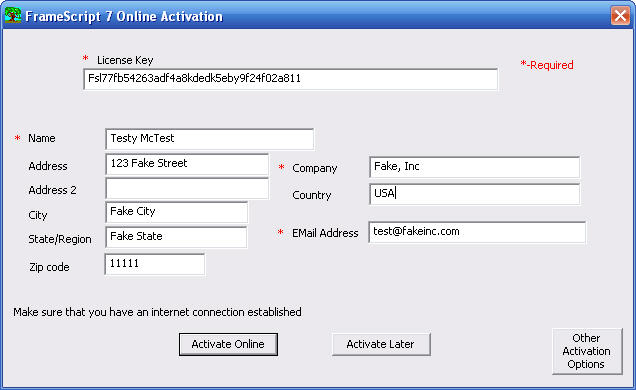
... enter your license key and other information into the fields provided. The name, company and email fields are required. Enter the FrameScript 6 license key if it is an update from FrameScript 6. When you click the 'Activate Online' button, a message is sent to our website requesting an activation. If the FrameScript 7 license key is correct (and, for an update, the FrameScript 6 license key is valid) and if activations are available, the usage count in our database is increased by 1 and the 'success' message is sent back and the computer is activated. Otherwise a failure message is displayed.
If it is not possible to activate your computer using the (much simpler) online activation, it is possible to activate your computer manually. As before, first start FrameMaker, bring up the activation window and enter the necessary information, especially the License key. When finished, click on the button in the lower right corner labeled 'Other Activation Options'. The manual activation screen ...
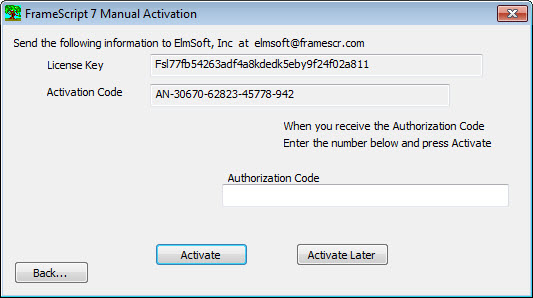
...will appear. Send both the License Key and the Activation Code (starts with AN-) in text form (no screenshots) to elmsoft@framescr.com using the Contact form. In 2 to 3 business days, if everything checks out, you will receive the Authorization Code (starts with AU-). When you receive this code, return to this screen. Then, making sure that the Activation Code has not changed, enter the Authorization code in the text box and press the Activate button.
We will manually update your information in our database.
NOTE: The purpose of manual activation is to provide way for customers, who cannot use online activation, due to firewalls or other security systems that disallow simple web services to work correctly. Excessive use may result in charges for this service that is time consuming for us.